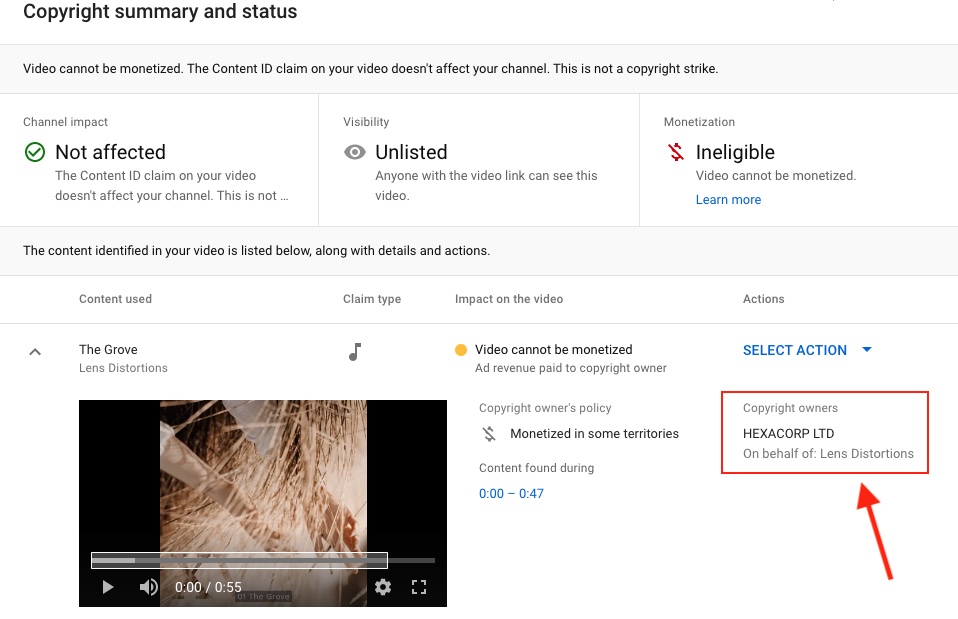Pre-Clear Your YouTube Channel
Sometimes called "safelisting" or "whitelisting" this is the easiest way to ensure you don't receive claims. Simply register your channel with your Lens Distortions account and YouTube will know you have permission to use our music!Please note:
- You must have an active Lens Distortions membership at the time of upload and register your channel before uploading.
- Your video must be set to "Public" or "Unlisted" to avoid claims. Video set to premiere later will also automatically clear once they go public.
- Registering your channel does not retroactively clear past claims and videos uploaded after a membership has lapsed will receive claims.
- You can register one YouTube channel in your membership dashboard. Please contact support if you're interested in registering additional channels.
Register Your YouTube Channel >
License Codes
If you're uploading to a channel other than the one registered to your Lens Distortions membership and want to avoid copyright claims, you'll want to use a License Code for each track in your video.
This is a great solution for client projects or if you manage multiple YouTube channels.
Quick Summary
- Go to lensdistortions.com/music/
- Navigate to the track you need a license code for and hover over the [...] more icon (located to the right of the download button.)
- Click the "Generate YouTube License Code" button
- Enter details about your project
- When you upload the video, include the License Code (including the "CODE:" prefix) in your YouTube video description and make sure the video status is set to Public or Unlisted.
Learn more about License Codes here.
More Info About Copyright Claims
Receiving a claim doesn’t harm your video or your account and it is not a copyright strike – it only means that YouTube's system found copyrighted material in your project.
Advertising will appear on most videos that use copyrighted music. If you are unhappy with advertising being placed on your content or would like to monetize your videos, simply use one of the solutions listed above.
If you do receive a claim, the copyright owners on the claim should say “On behalf of: Lens Distortions”. If you receive a copyright claim with any other owner listed, please take a screenshot and contact us right away.